Checking a Leak on Your Dust Monitor - AQS & Dust Sentry Units Today we are going to show you how to do a leak check on your dust monitor. This can be inside the AQS one or dust entry units. What you will need for this Dust Monitor Leak Check is: A vacuum gauge, which comes with your service kit. We are going to remove the TSP head, and we simply click our vacuum gauge in place, like so. Performing a Leak Check The first thing we need to do is close...
Checking a Leak on Your Dust Monitor – AQS & Dust Sentry Units
Today we are going to show you how to do a leak check on your dust monitor. This can be inside the AQS one or dust entry units.
What you will need for this Dust Monitor Leak Check is:
- A vacuum gauge, which comes with your service kit.
- We are going to remove the TSP head, and we simply click our vacuum gauge in place, like so.
Performing a Leak Check
- The first thing we need to do is close the purge line.
- We can close the purge line with the tap, or we can also just pinch the tubing here.
- We have a look at our vacuum gauge. We can see that we have got a vacuum of minus 80. We’ve got no air going through the system. The pump is pulling and it is causing a vacuum.
- Now, if there are no leaks in the system, when we turn the pump off, we should be able to keep that vacuum held.
- So, let’s turn the pump off.
- Now we are maintaining that vacuum. There are no leaks in the system.
- We don’t want that to go down any faster than 10 KPA, every 10 seconds. If it is any faster than that, we have a leak
- So once there is no leak in this system you can let go of the tubing.
- You can see the vacuum come out of the system.
That is how you check if there are any leaks in your Dust Monitor.
-
 Wildfire Cleanups and Recovery: Perimeter Air Quality Monitoring
Wildfire Cleanups and Recovery: Perimeter Air Quality Monitoring -
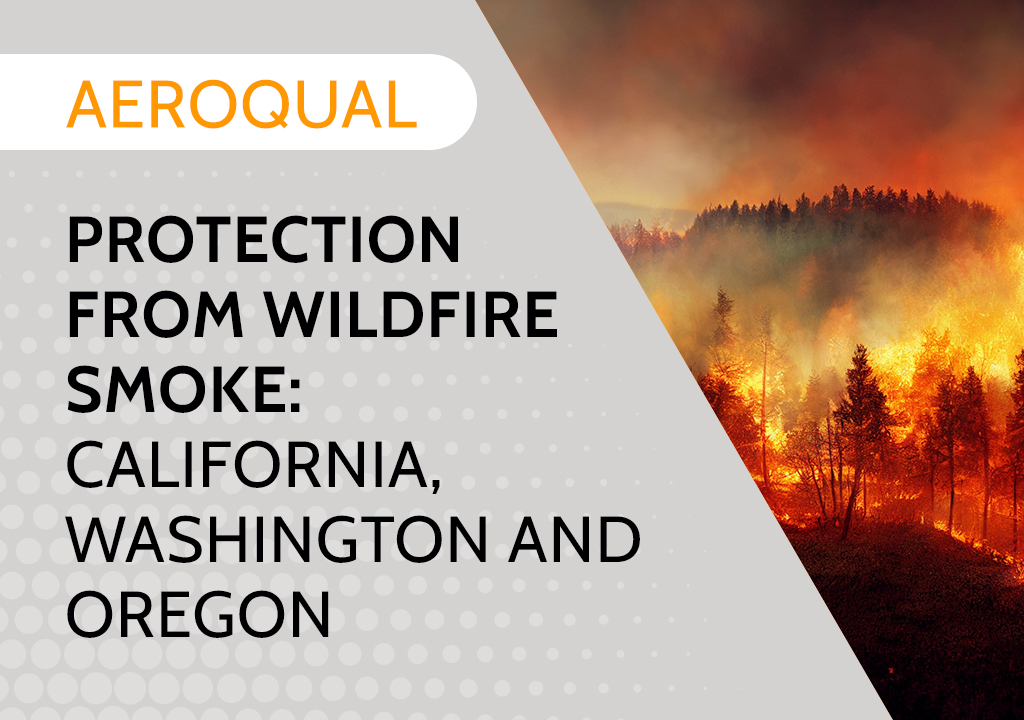 Protection from Wildfire Smoke – California, Washington and Oregon
Protection from Wildfire Smoke – California, Washington and Oregon -
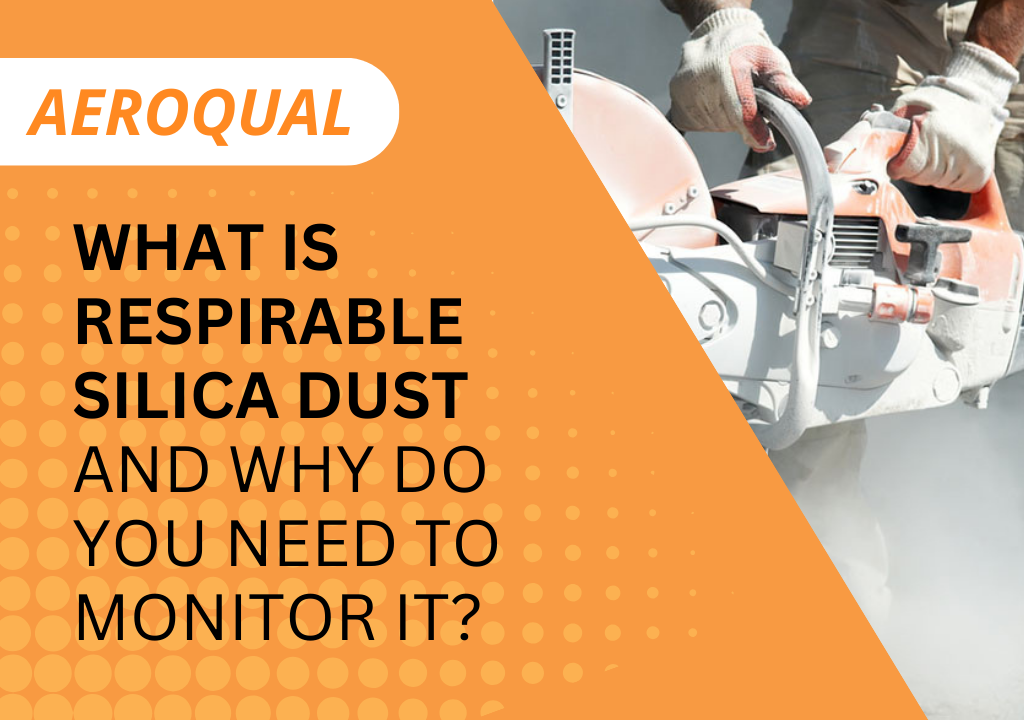 What is Respirable Silica Dust and Why Do You Need to Monitor It?
What is Respirable Silica Dust and Why Do You Need to Monitor It? -
 New Jersey Perimeter Air Quality Monitoring (PAM) Technical Guidance Explainer
New Jersey Perimeter Air Quality Monitoring (PAM) Technical Guidance Explainer -
 Air Quality Matters: Wildfires & AQI
Air Quality Matters: Wildfires & AQI -
 Aeroqual Ranger™ Cloud from Specto Technology - Configure Alerts
Aeroqual Ranger™ Cloud from Specto Technology - Configure Alerts -
 Aeroqual Ranger™ Cloud from Specto Technology - Connect to Wi-Fi
Aeroqual Ranger™ Cloud from Specto Technology - Connect to Wi-Fi -
 Aeroqual Ranger™ Cloud from Specto Technology - Swapping Sensor Heads
Aeroqual Ranger™ Cloud from Specto Technology - Swapping Sensor Heads -
 Aeroqual Ranger™ Cloud from Specto Technology AQI
Aeroqual Ranger™ Cloud from Specto Technology AQI -
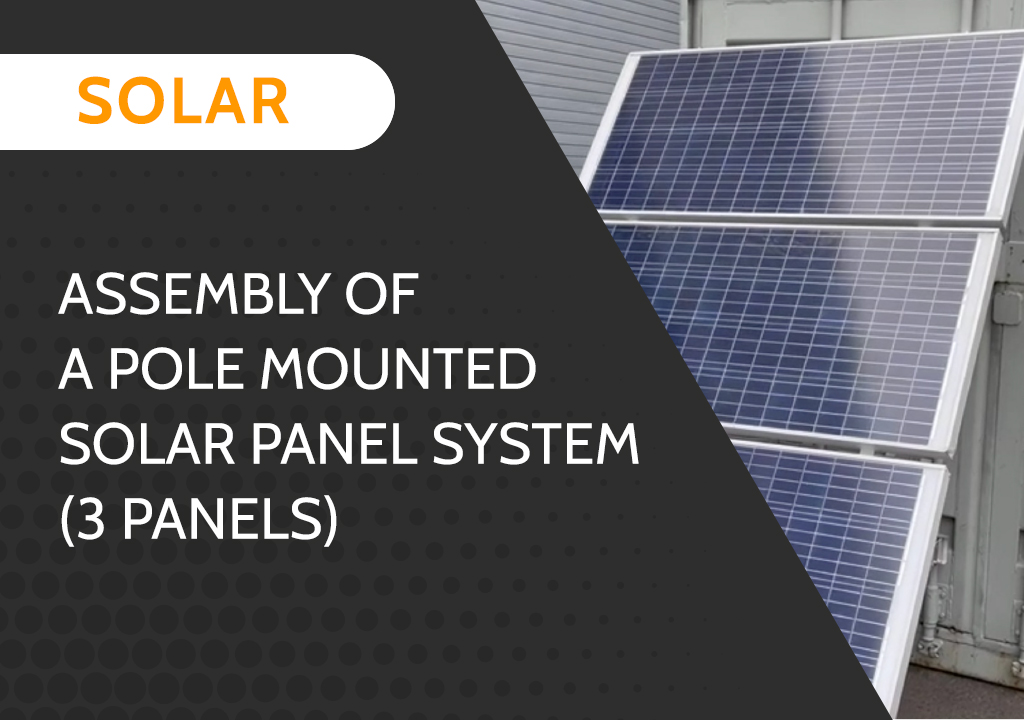 Assembly of a pole mounted solar panel system (3 panels)
Assembly of a pole mounted solar panel system (3 panels)
