Connecting a Load Sensing Node
We are going to look at how to connect your load sensing node to an external battery. We have three parts to make this happen:
- We’ve got a five volt adapter that can hook up directly to a 12 volt battery.
- We’ve got a extension cable
- We have a pass through for USB power to the node on the inside.
Disconnecting the USB
First, we are going to disconnect the USB from the inside of the Load Sensing node, it is usually plugged in right here. So we are just going to pull that internal connection out. We are going to take our pass through adapter and we’re going to plug that in. Then, we are going to plug the USB into the past through an adapter. As long as you line up that slot there, that will go in easy.
Extension Cable + Connecting the Internal Power Connector
Now we need to take our extension cable and we are going to pass it out of the node first, so we are going to pass the ring terminal end out from the inside. It’s easier if you take the little screw cap off the top of that gland. Once you pass those through, pull the rest of the cable through and before you connect anything else, just make sure you put that screw cover back over the cable and onto the cable gland. Connect the internal power connector.
Connecting the Five Volt Power Supply
Then we are just going to connect our five volt power supply to the other end of this extension cable. Red to the plus, black to the minus. Then we will just connect this up to our battery.
Connect the USB to Your Phone
That’s it, we’ve got our battery going to the five volt power supply through this extension cable; it goes into the node and it bypasses the USB and it allows you to use the USB externally to connect to your phone.
-
 Wildfire Cleanups and Recovery: Perimeter Air Quality Monitoring
Wildfire Cleanups and Recovery: Perimeter Air Quality Monitoring -
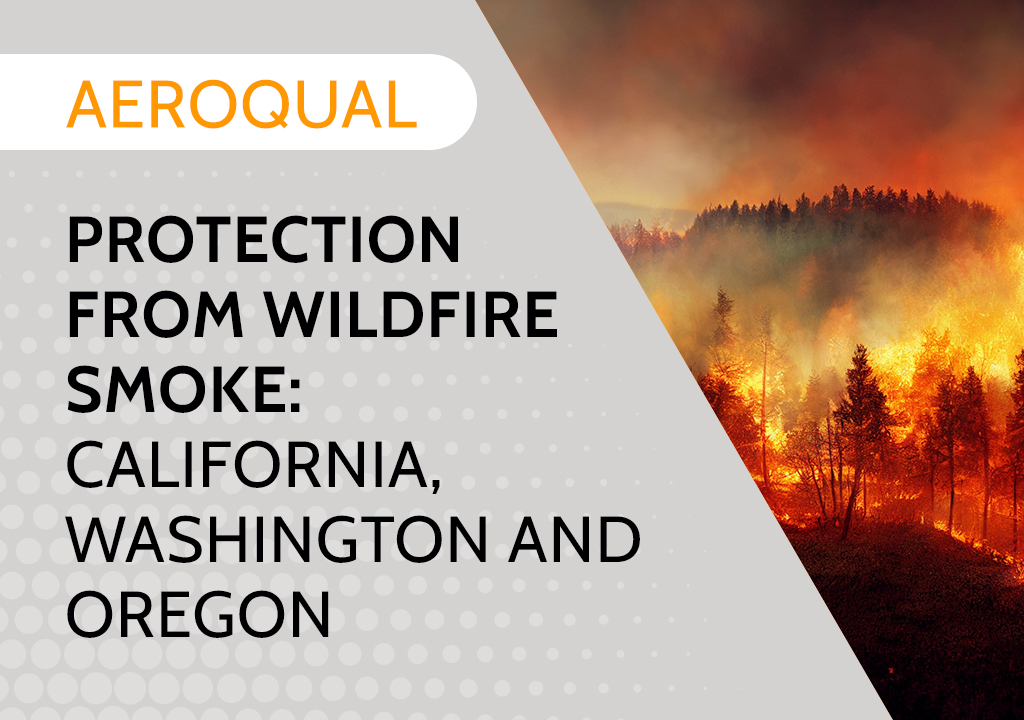 Protection from Wildfire Smoke – California, Washington and Oregon
Protection from Wildfire Smoke – California, Washington and Oregon -
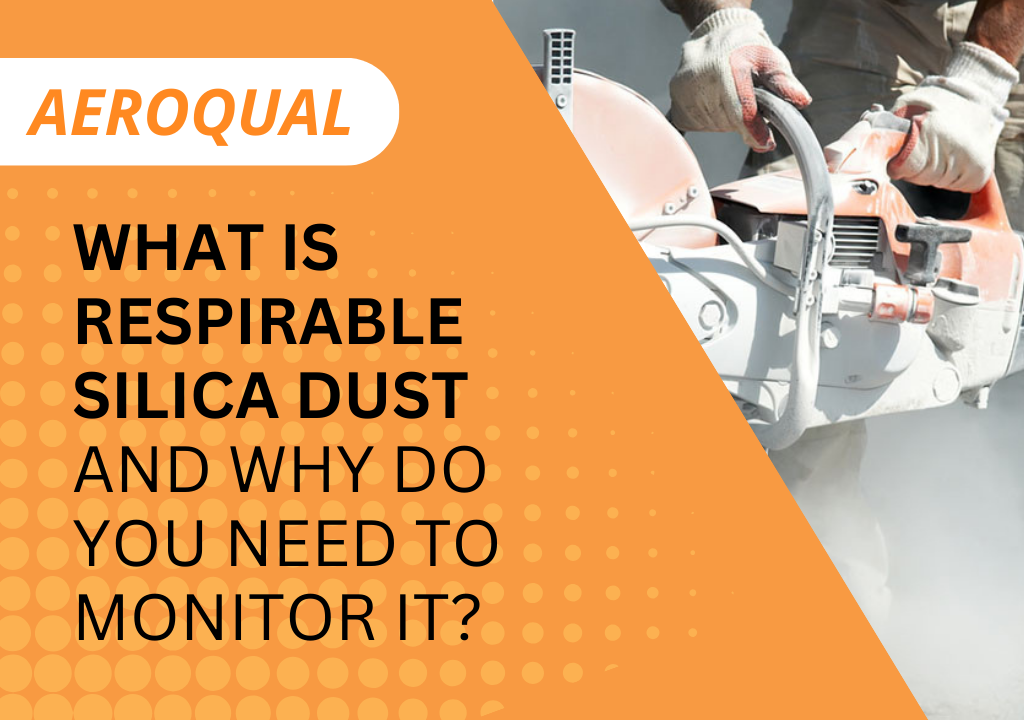 What is Respirable Silica Dust and Why Do You Need to Monitor It?
What is Respirable Silica Dust and Why Do You Need to Monitor It? -
 New Jersey Perimeter Air Quality Monitoring (PAM) Technical Guidance Explainer
New Jersey Perimeter Air Quality Monitoring (PAM) Technical Guidance Explainer -
 Air Quality Matters: Wildfires & AQI
Air Quality Matters: Wildfires & AQI -
 Aeroqual Ranger™ Cloud from Specto Technology - Configure Alerts
Aeroqual Ranger™ Cloud from Specto Technology - Configure Alerts -
 Aeroqual Ranger™ Cloud from Specto Technology - Connect to Wi-Fi
Aeroqual Ranger™ Cloud from Specto Technology - Connect to Wi-Fi -
 Aeroqual Ranger™ Cloud from Specto Technology - Swapping Sensor Heads
Aeroqual Ranger™ Cloud from Specto Technology - Swapping Sensor Heads -
 Aeroqual Ranger™ Cloud from Specto Technology AQI
Aeroqual Ranger™ Cloud from Specto Technology AQI -
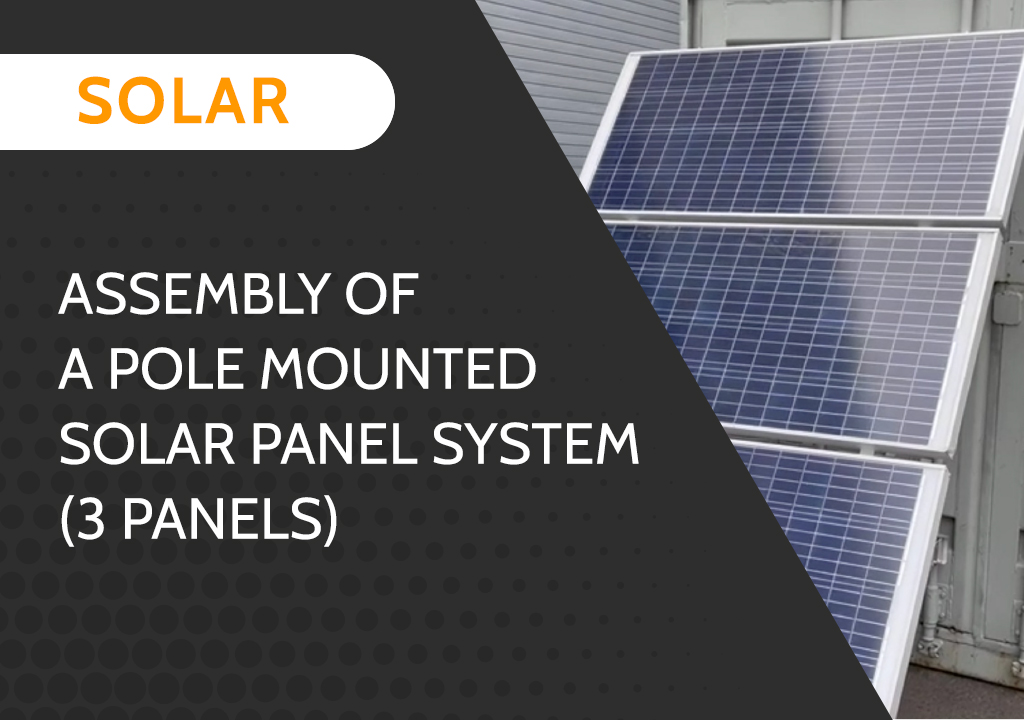 Assembly of a pole mounted solar panel system (3 panels)
Assembly of a pole mounted solar panel system (3 panels)
