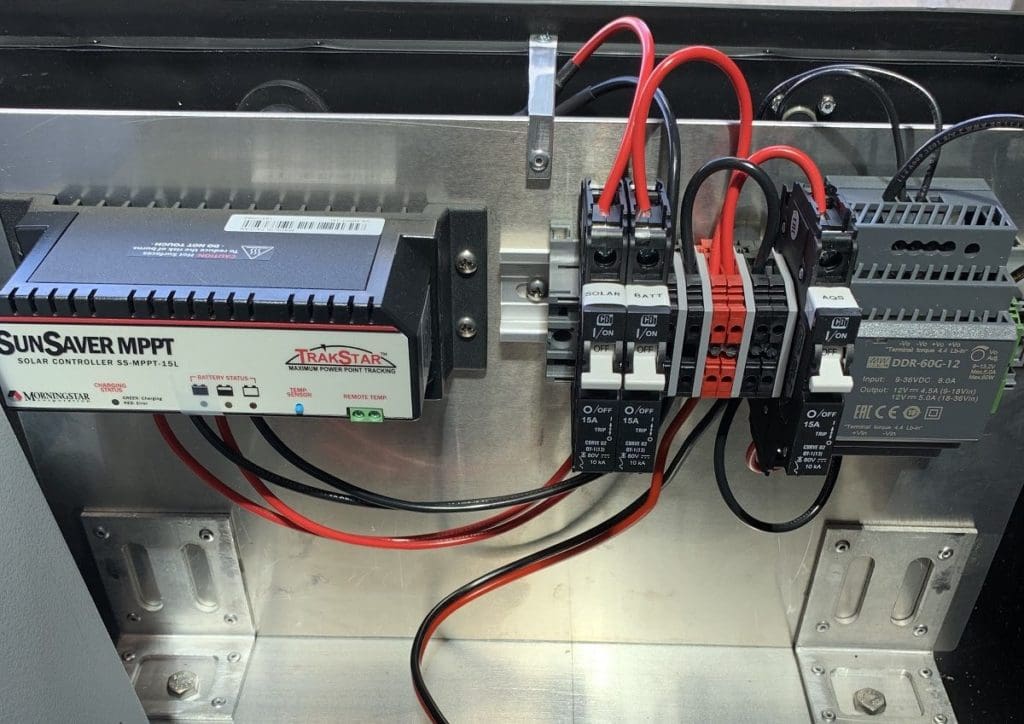How To Power the Dust Sentry or AQS Monitor Using A Mini PowerMate?
Mini PowerMate Portable Battery Pack: Aeroqual AQS1 & Dust Sentry Monitors The Mini PowerMate is a 15 hour power pack, which we have designed with a lithium-ion battery and AC charger. Take the PowerMate and attach it to the back bracket on the AQS or Dust Sentry monitor Take out DC power cable with Anderson connections. These are waterproof. Blue goes to blue. Attach those and turn on. This power pack will last for about 15 hours. The Mini PowerMate Battery Pack Details Now let’s have a look to see a little bit…
How To Power the Dust Sentry or AQS Monitor Using A Mini PowerMate? Read More »