Today we’re demonstrating how to calibrate your BSWA Sound Level Meter with your Aeroqual Dust Sentry and a CAL200 half-inch calibrator. You can use any half-inch standard microphone field calibrator.
- The first thing that you want to do is remove the windscreen from the microphone assembly. Look for the upper seam in the windscreen assembly and unscrew the top of the windscreen to reveal the microphone.
- Place the calibrator onto the top of the microphone.
- Once the calibrator is in place, press the backlight button on the BSWA handheld.
- Then press play/pause to pause the recording.
- Once the recording is paused, hit the menu button (at the bottom center).
- Use the arrow buttons to scroll down to the calibration option and hit the check mark to enter.
- Next choose the “by measurement” option.
- Then set the level to whatever your calibrator outputs. In our case, it’s going to be 94 decibels.
- Hit play/pause. That gives you five seconds to press “on” on the calibrator.
- Then you just press yes to accept the calibration. That’s all there is to it.
-
 Wildfire Cleanups and Recovery: Perimeter Air Quality Monitoring
Wildfire Cleanups and Recovery: Perimeter Air Quality Monitoring -
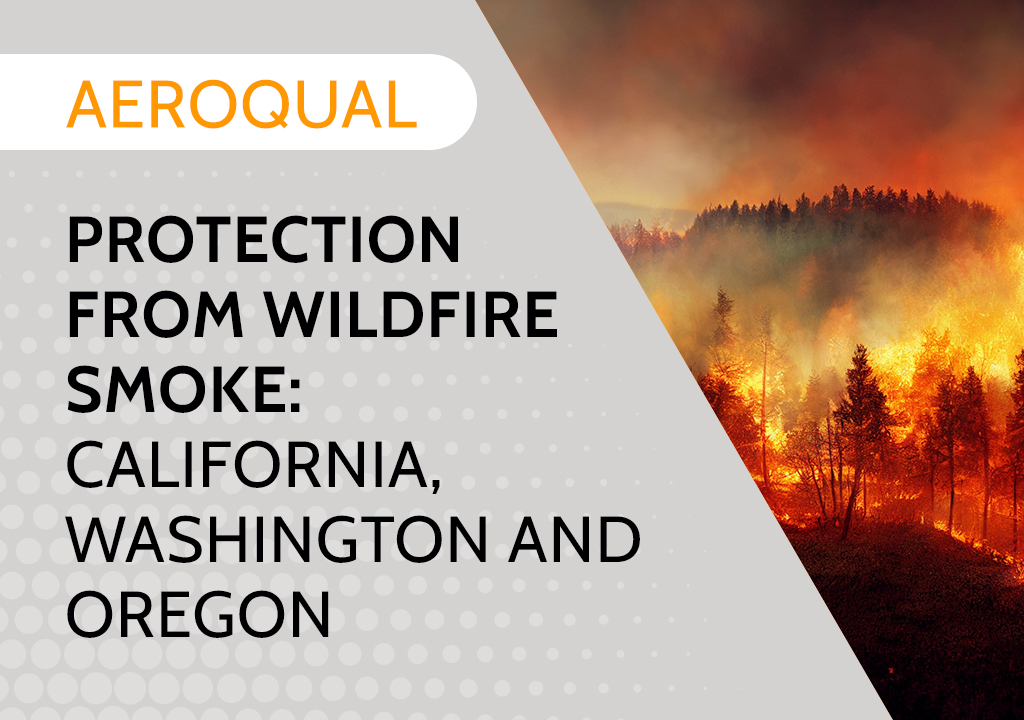 Protection from Wildfire Smoke – California, Washington and Oregon
Protection from Wildfire Smoke – California, Washington and Oregon -
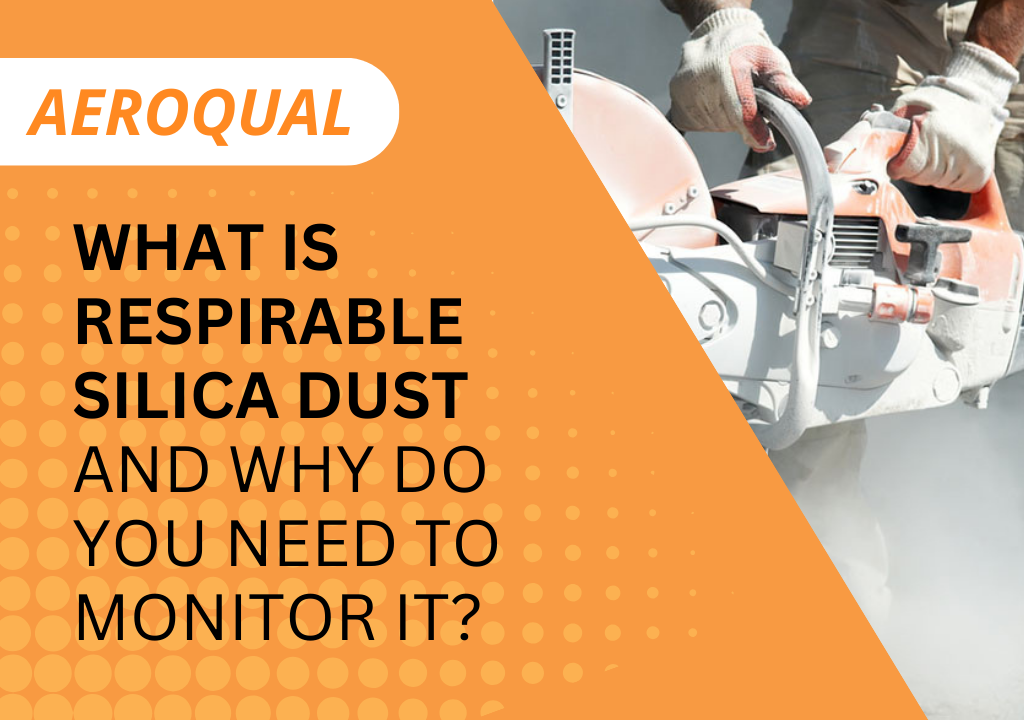 What is Respirable Silica Dust and Why Do You Need to Monitor It?
What is Respirable Silica Dust and Why Do You Need to Monitor It? -
 New Jersey Perimeter Air Quality Monitoring (PAM) Technical Guidance Explainer
New Jersey Perimeter Air Quality Monitoring (PAM) Technical Guidance Explainer -
 Air Quality Matters: Wildfires & AQI
Air Quality Matters: Wildfires & AQI -
 Aeroqual Ranger™ Cloud from Specto Technology - Configure Alerts
Aeroqual Ranger™ Cloud from Specto Technology - Configure Alerts -
 Aeroqual Ranger™ Cloud from Specto Technology - Connect to Wi-Fi
Aeroqual Ranger™ Cloud from Specto Technology - Connect to Wi-Fi -
 Aeroqual Ranger™ Cloud from Specto Technology - Swapping Sensor Heads
Aeroqual Ranger™ Cloud from Specto Technology - Swapping Sensor Heads -
 Aeroqual Ranger™ Cloud from Specto Technology AQI
Aeroqual Ranger™ Cloud from Specto Technology AQI -
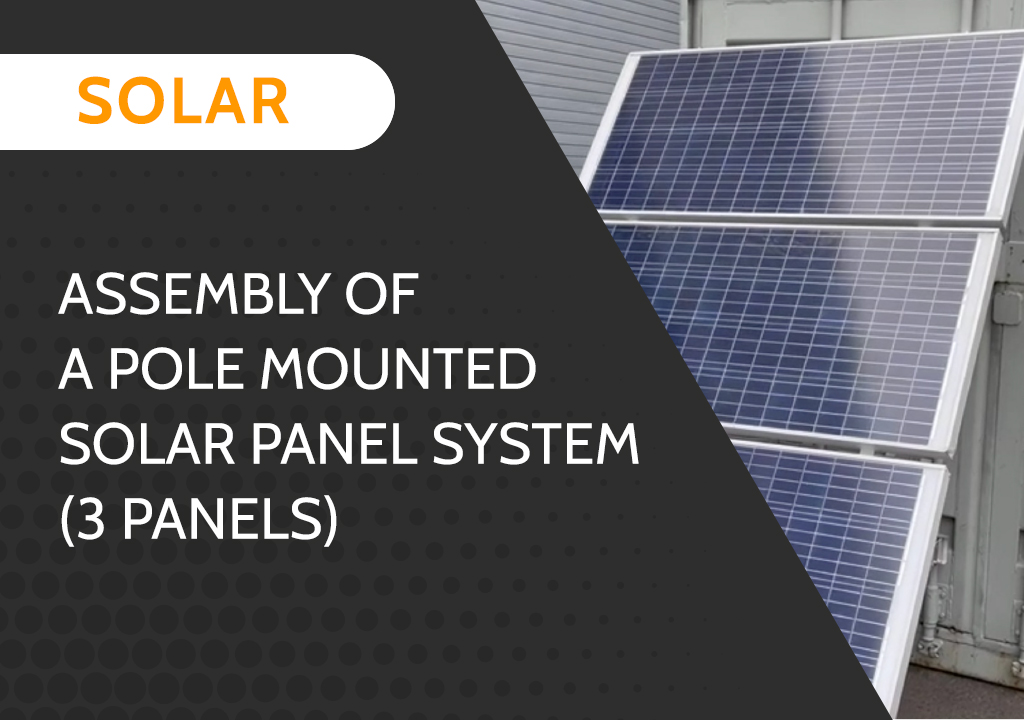 Assembly of a pole mounted solar panel system (3 panels)
Assembly of a pole mounted solar panel system (3 panels)
