Hey guys. Mick from Specto Technology here. Today I'm going to show you how to change the filters on your Dust Sentry Pro. Your Dust Sentry Pro has two filters - a sample filter (labeled DQ) and a purge filter (labeled BQ). To change the filters: Pull the filter out from the cassette. Remove the filter from the connectors – just pull them out of the connectors. Attach the new filter into the connectors, making sure the arrow is pointing to the top so that you have the right flow direction. ...
Hey guys. Mick from Specto Technology here. Today I’m going to show you how to change the filters on your Dust Sentry Pro.
Your Dust Sentry Pro has two filters – a sample filter (labeled DQ) and a purge filter (labeled BQ). To change the filters:
- Pull the filter out from the cassette.
- Remove the filter from the connectors – just pull them out of the connectors.
- Attach the new filter into the connectors, making sure the arrow is pointing to the top so that you have the right flow direction.
- Then you can just slide the filter back onto the cassette.
We recommend changing the filters every one to three months. You can also do it based on how much dirt and dust is on the filters. There’s a guide on the door for this, so you may not need to change it as frequently as that.
So, that’s how you change the filters on a Dust Sentry Pro.
-
 Wildfire Cleanups and Recovery: Perimeter Air Quality Monitoring
Wildfire Cleanups and Recovery: Perimeter Air Quality Monitoring -
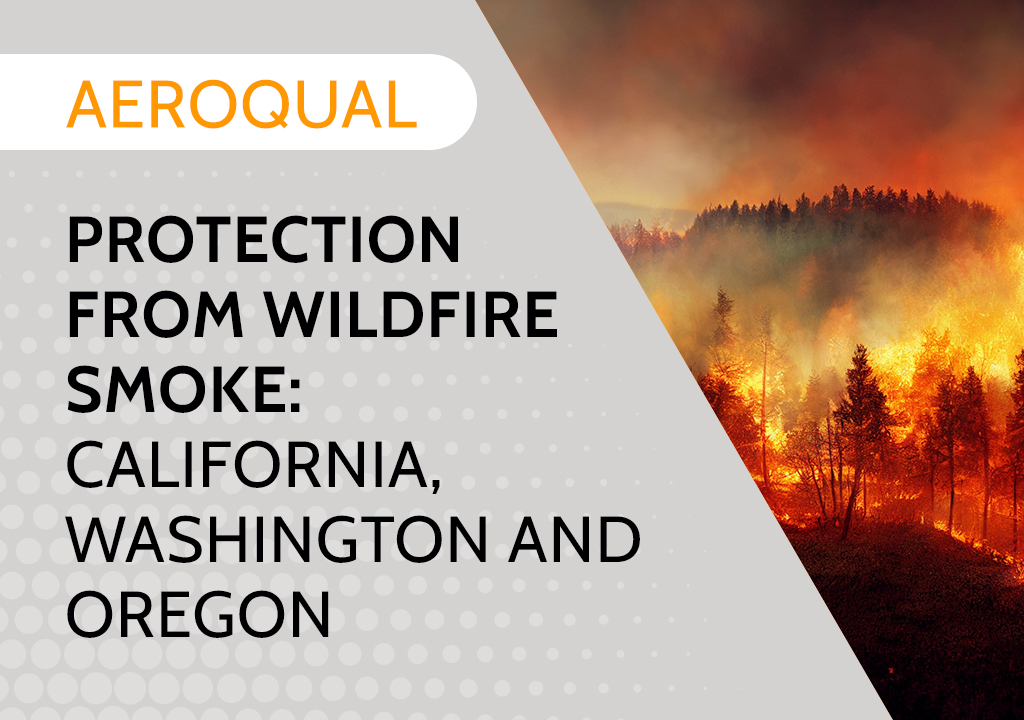 Protection from Wildfire Smoke – California, Washington and Oregon
Protection from Wildfire Smoke – California, Washington and Oregon -
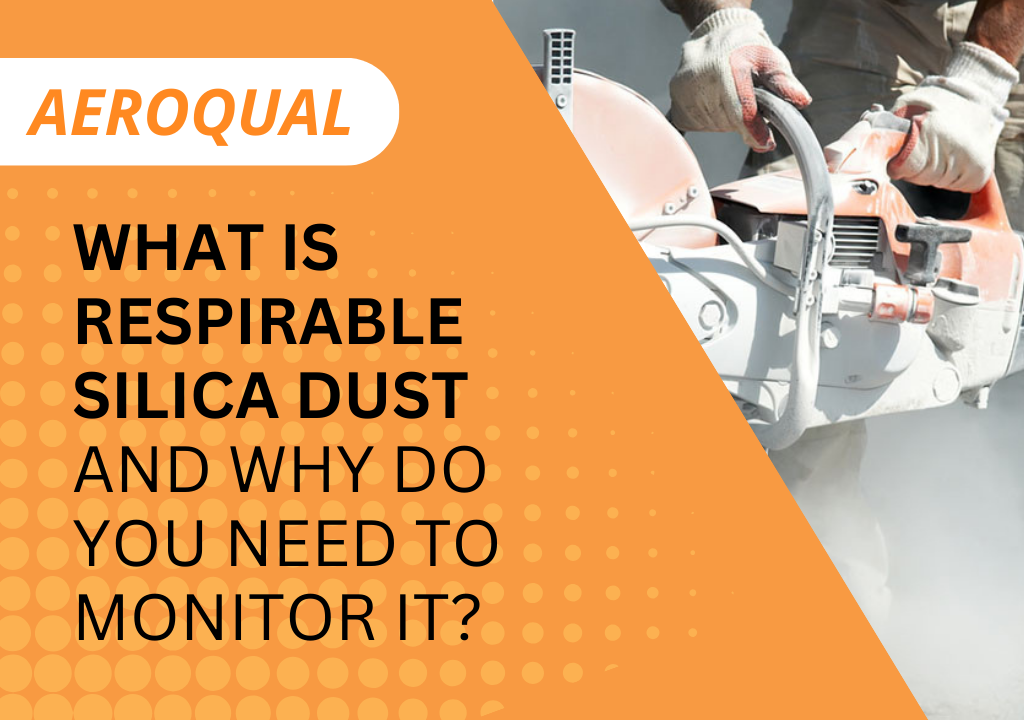 What is Respirable Silica Dust and Why Do You Need to Monitor It?
What is Respirable Silica Dust and Why Do You Need to Monitor It? -
 New Jersey Perimeter Air Quality Monitoring (PAM) Technical Guidance Explainer
New Jersey Perimeter Air Quality Monitoring (PAM) Technical Guidance Explainer -
 Air Quality Matters: Wildfires & AQI
Air Quality Matters: Wildfires & AQI -
 Aeroqual Ranger™ Cloud from Specto Technology - Configure Alerts
Aeroqual Ranger™ Cloud from Specto Technology - Configure Alerts -
 Aeroqual Ranger™ Cloud from Specto Technology - Connect to Wi-Fi
Aeroqual Ranger™ Cloud from Specto Technology - Connect to Wi-Fi -
 Aeroqual Ranger™ Cloud from Specto Technology - Swapping Sensor Heads
Aeroqual Ranger™ Cloud from Specto Technology - Swapping Sensor Heads -
 Aeroqual Ranger™ Cloud from Specto Technology AQI
Aeroqual Ranger™ Cloud from Specto Technology AQI -
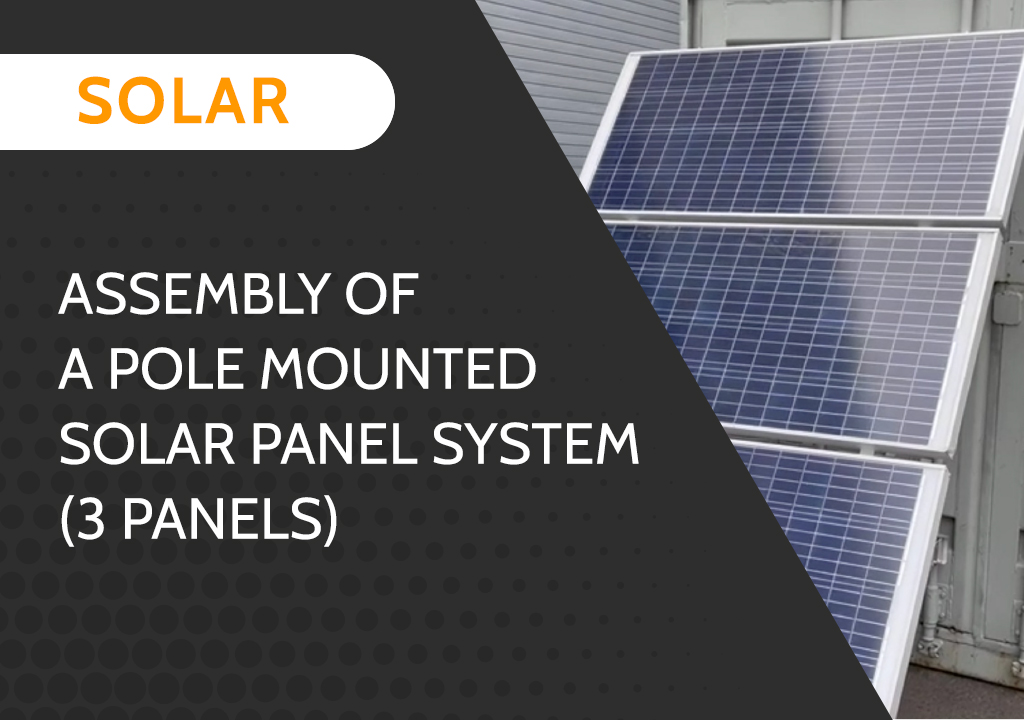 Assembly of a pole mounted solar panel system (3 panels)
Assembly of a pole mounted solar panel system (3 panels)
