Hey guys, Mick from Specto Technology here. Today I'm going to show you how to do a leak check on your Dust Sentry Pro. Remove the TSP head off of the monitor. Connect the vacuum gauge on the top (push connect). Grab the purge tubing and pinch it. When you pinch it, you'll see that you get a vacuum in the system. We're creating a vacuum so that we can see if there's a leak. Turn the monitor off and now look at the vacuum gauge. If the vacuum gauge...
Hey guys, Mick from Specto Technology here. Today I’m going to show you how to do a leak check on your Dust Sentry Pro.
- Remove the TSP head off of the monitor.
- Connect the vacuum gauge on the top (push connect).
- Grab the purge tubing and pinch it. When you pinch it, you’ll see that you get a vacuum in the system. We’re creating a vacuum so that we can see if there’s a leak.
- Turn the monitor off and now look at the vacuum gauge. If the vacuum gauge is holding steady, you’re holding the vacuum and there’s no leak in the system. It can be slightly leaking, but you don’t want it to be leaking any more than 10 kPa over 10 seconds.
So that’s how you check the vacuum on your system.
-
 Wildfire Cleanups and Recovery: Perimeter Air Quality Monitoring
Wildfire Cleanups and Recovery: Perimeter Air Quality Monitoring -
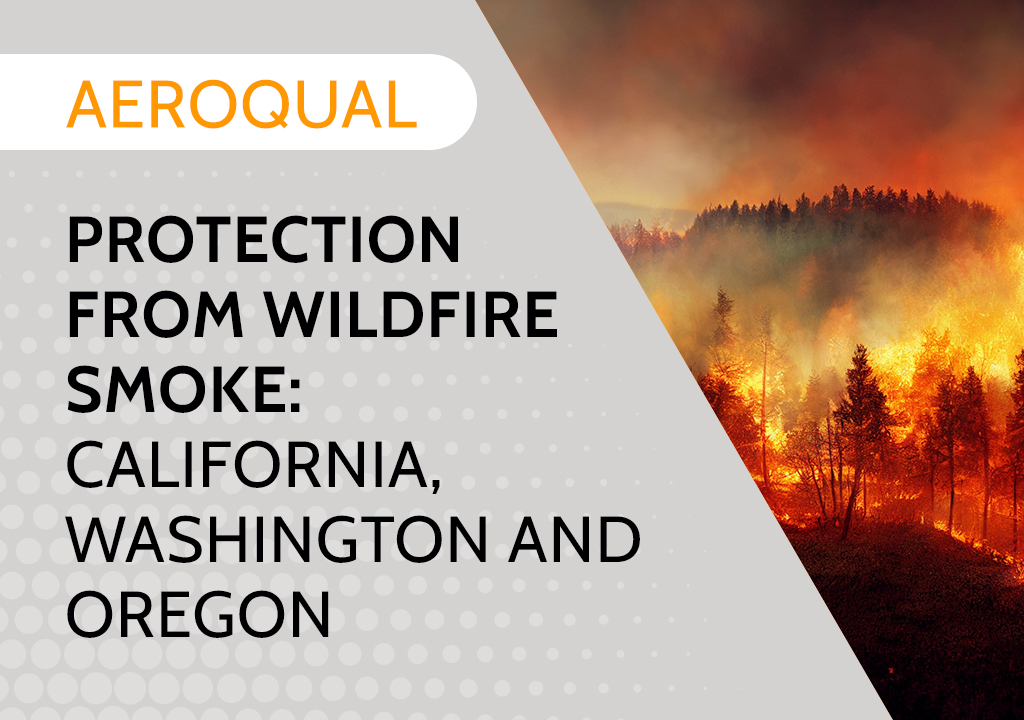 Protection from Wildfire Smoke – California, Washington and Oregon
Protection from Wildfire Smoke – California, Washington and Oregon -
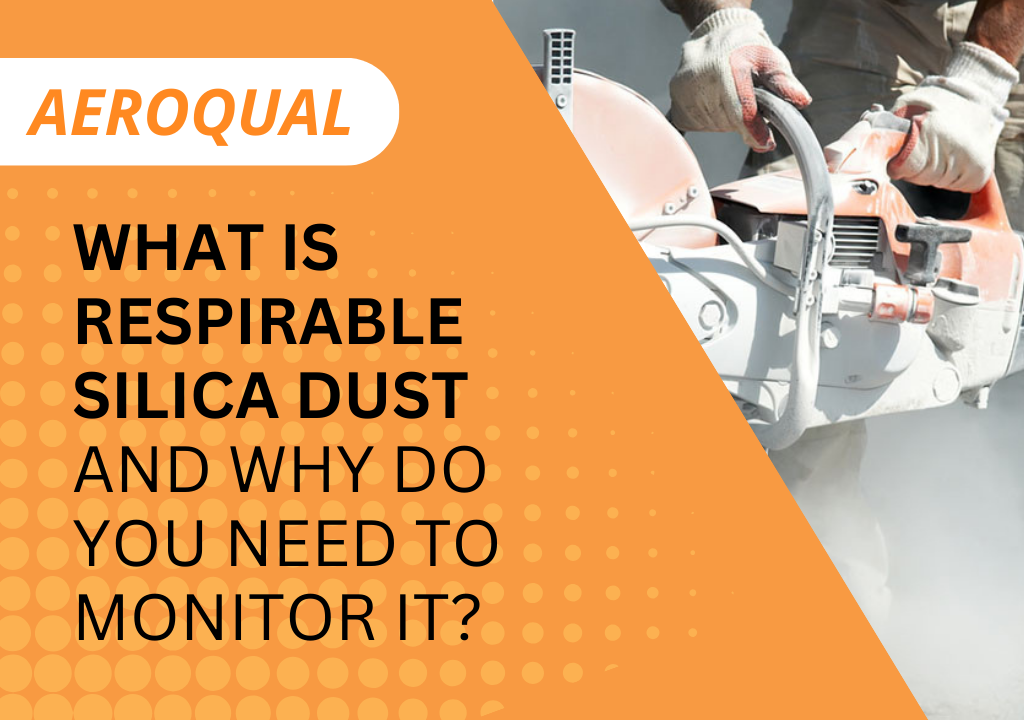 What is Respirable Silica Dust and Why Do You Need to Monitor It?
What is Respirable Silica Dust and Why Do You Need to Monitor It? -
 New Jersey Perimeter Air Quality Monitoring (PAM) Technical Guidance Explainer
New Jersey Perimeter Air Quality Monitoring (PAM) Technical Guidance Explainer -
 Air Quality Matters: Wildfires & AQI
Air Quality Matters: Wildfires & AQI -
 Aeroqual Ranger™ Cloud from Specto Technology - Configure Alerts
Aeroqual Ranger™ Cloud from Specto Technology - Configure Alerts -
 Aeroqual Ranger™ Cloud from Specto Technology - Connect to Wi-Fi
Aeroqual Ranger™ Cloud from Specto Technology - Connect to Wi-Fi -
 Aeroqual Ranger™ Cloud from Specto Technology - Swapping Sensor Heads
Aeroqual Ranger™ Cloud from Specto Technology - Swapping Sensor Heads -
 Aeroqual Ranger™ Cloud from Specto Technology AQI
Aeroqual Ranger™ Cloud from Specto Technology AQI -
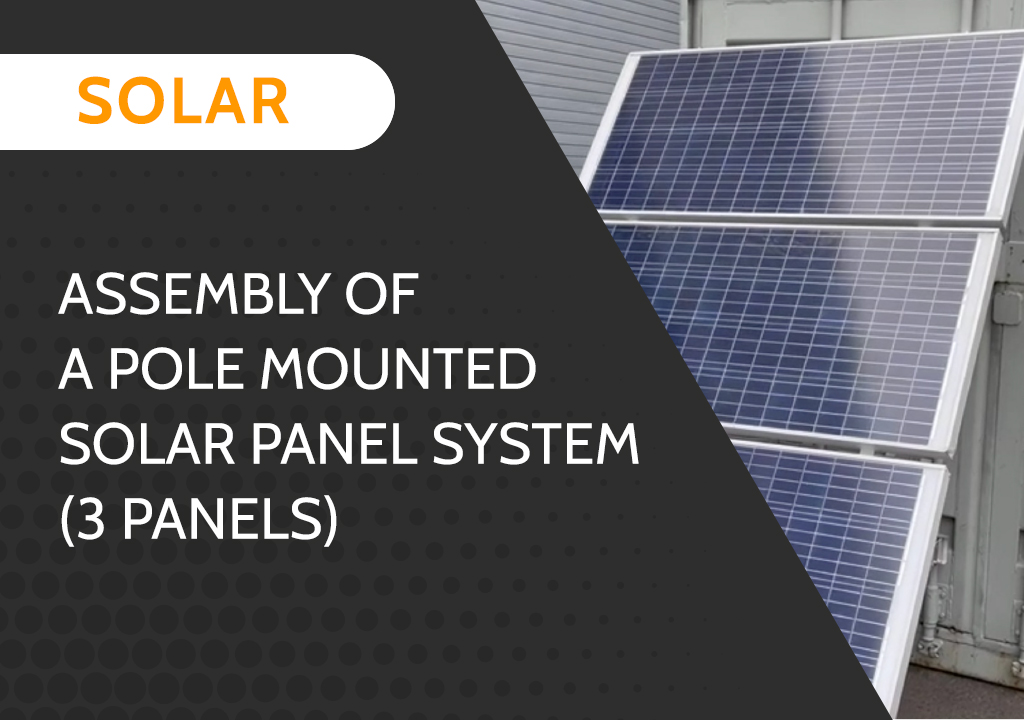 Assembly of a pole mounted solar panel system (3 panels)
Assembly of a pole mounted solar panel system (3 panels)
