Changing Filters for Aeroqual’s Dust Sentry & AQS1 Dust Monitor
Today I’m going to show you how to change your dust monitor filters on your dust monitor, either inside the AQS1 or Dust Sentry by Aeroqual. Let’s have a look inside.
To change the filters, you simply need a screwdriver or a coin.
There’s two dust filters to change on the nephelometer:
- There’s the sample line at the top
- And the purge line at the bottom.
Sample Line
So I’m going to show you the sample line. Just unscrew it so there’s a small white filter that simply comes off, you put a fresh one back on, we have filters in the service and calibration kit for you.
Sample Lines & Purge Lines are Similar
This sample and purge lines are similar. The filter is a different size, so you can’t get the two confused, it’s a slightly different color as well. So that’s the purge filter. Put that back in there, screw that tight, and that’s how you change your filters.
When should you change your filters?
We recommend changing your dust monitor filters every one to three months, depending on the site conditions. To hear about when you should change them, on the door is a cheat sheet, and it shows you filters at different conditions and when you should be looking to change them.
Now, it’s very important to change the filters, one, to ensure that the pump does not have any extra load, and secondly, to ensure no dust gets on the laser and interferes with your measurements.
This sums up how to change your dust monitor filters and when you should change them.
-
 Wildfire Cleanups and Recovery: Perimeter Air Quality Monitoring
Wildfire Cleanups and Recovery: Perimeter Air Quality Monitoring -
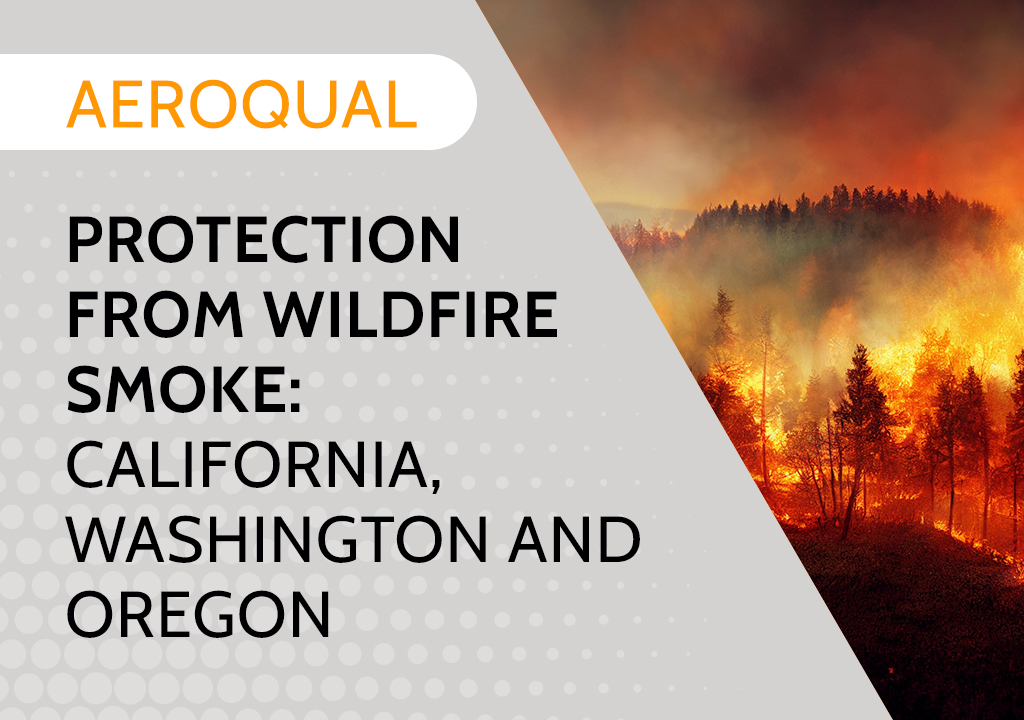 Protection from Wildfire Smoke – California, Washington and Oregon
Protection from Wildfire Smoke – California, Washington and Oregon -
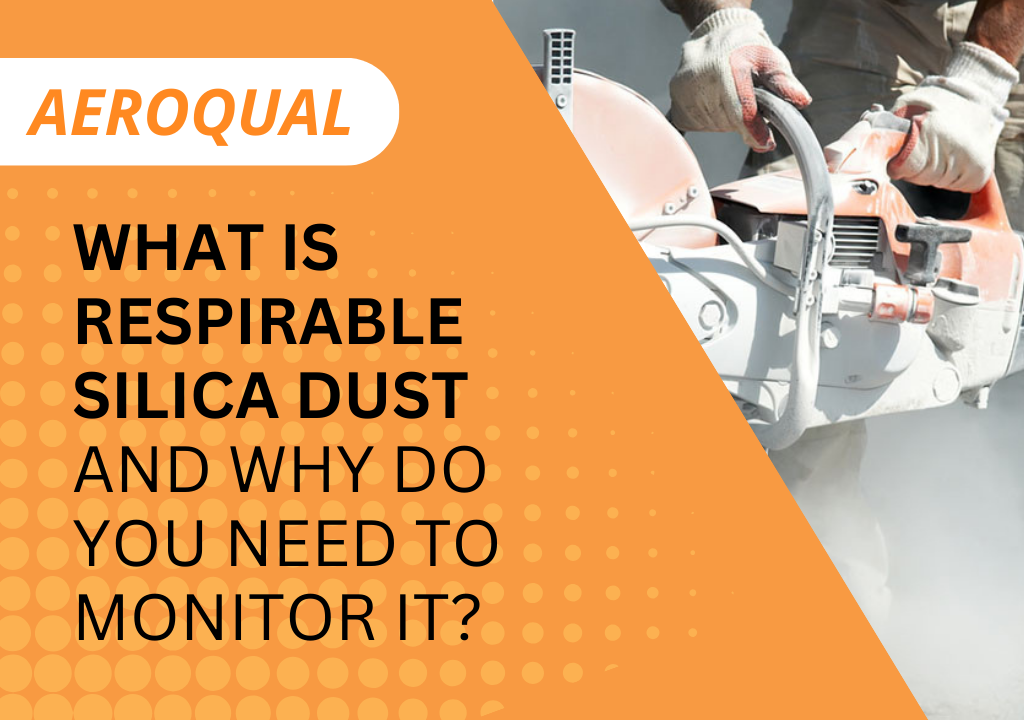 What is Respirable Silica Dust and Why Do You Need to Monitor It?
What is Respirable Silica Dust and Why Do You Need to Monitor It? -
 New Jersey Perimeter Air Quality Monitoring (PAM) Technical Guidance Explainer
New Jersey Perimeter Air Quality Monitoring (PAM) Technical Guidance Explainer -
 Air Quality Matters: Wildfires & AQI
Air Quality Matters: Wildfires & AQI -
 Aeroqual Ranger™ Cloud from Specto Technology - Configure Alerts
Aeroqual Ranger™ Cloud from Specto Technology - Configure Alerts -
 Aeroqual Ranger™ Cloud from Specto Technology - Connect to Wi-Fi
Aeroqual Ranger™ Cloud from Specto Technology - Connect to Wi-Fi -
 Aeroqual Ranger™ Cloud from Specto Technology - Swapping Sensor Heads
Aeroqual Ranger™ Cloud from Specto Technology - Swapping Sensor Heads -
 Aeroqual Ranger™ Cloud from Specto Technology AQI
Aeroqual Ranger™ Cloud from Specto Technology AQI -
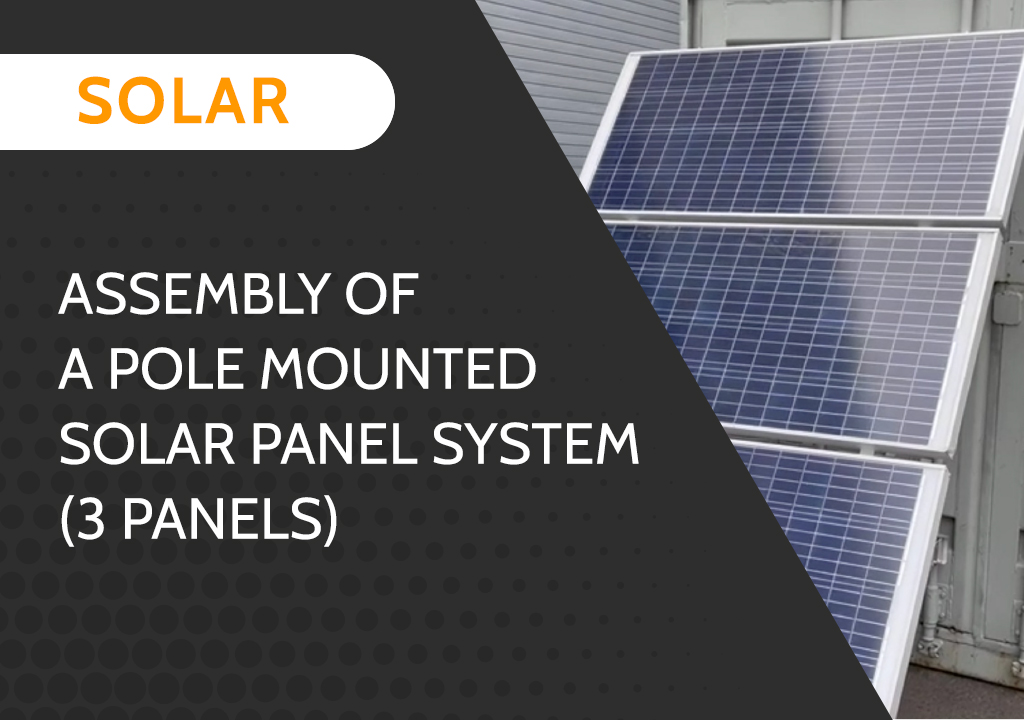 Assembly of a pole mounted solar panel system (3 panels)
Assembly of a pole mounted solar panel system (3 panels)
