Aeroqual AQS & Dust Sentry Units - Manual Zero Check on Dust Monitors Today, I'm going to show you how to do a manual Zero check on your dust monitor either in the Aeroqual AQS or Dust Sentry units: The first thing we need to do is remove the TSP Cyclone. We're now going to use a Zero Filter to provide Zero Air to the dust monitor. The Zero Filter comes in your service pack, and it's attached to a quick-connect fitting. Make sure the arrow is pointing down on the...
Aeroqual AQS & Dust Sentry Units – Manual Zero Check on Dust Monitors
Today, I’m going to show you how to do a manual Zero check on your dust monitor either in the Aeroqual AQS or Dust Sentry units:
- The first thing we need to do is remove the TSP Cyclone.
- We’re now going to use a Zero Filter to provide Zero Air to the dust monitor. The Zero Filter comes in your service pack, and it’s attached to a quick-connect fitting.
- Make sure the arrow is pointing down on the Zero Filter.
- Now, all we need to do is place this on top of the cyclone. The cyclone should click into place.
- Lastly, we will go to the Aeroqual Cloud and have a look at our readings. They should be plus or minus three micrograms per cubic meter.
Remember to Adjust Your Zero
Always remember, if you’re outside that range, then you’ll need to adjust your Zero. For more information, check out our dust monitor selection today at Specto Technology.
-
 Wildfire Cleanups and Recovery: Perimeter Air Quality Monitoring
Wildfire Cleanups and Recovery: Perimeter Air Quality Monitoring -
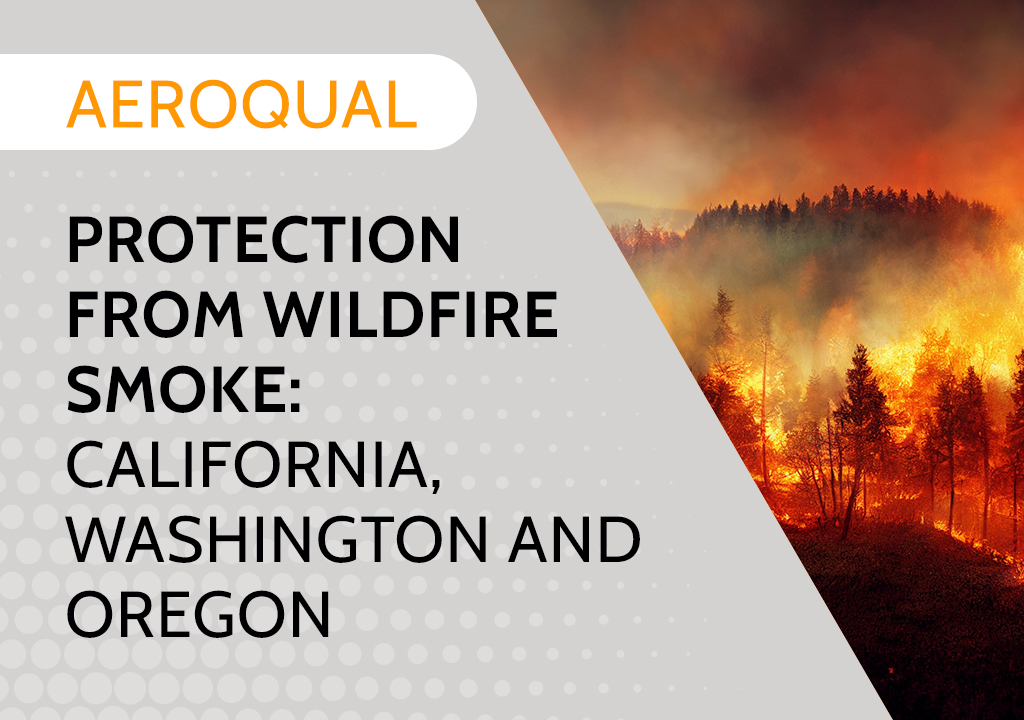 Protection from Wildfire Smoke – California, Washington and Oregon
Protection from Wildfire Smoke – California, Washington and Oregon -
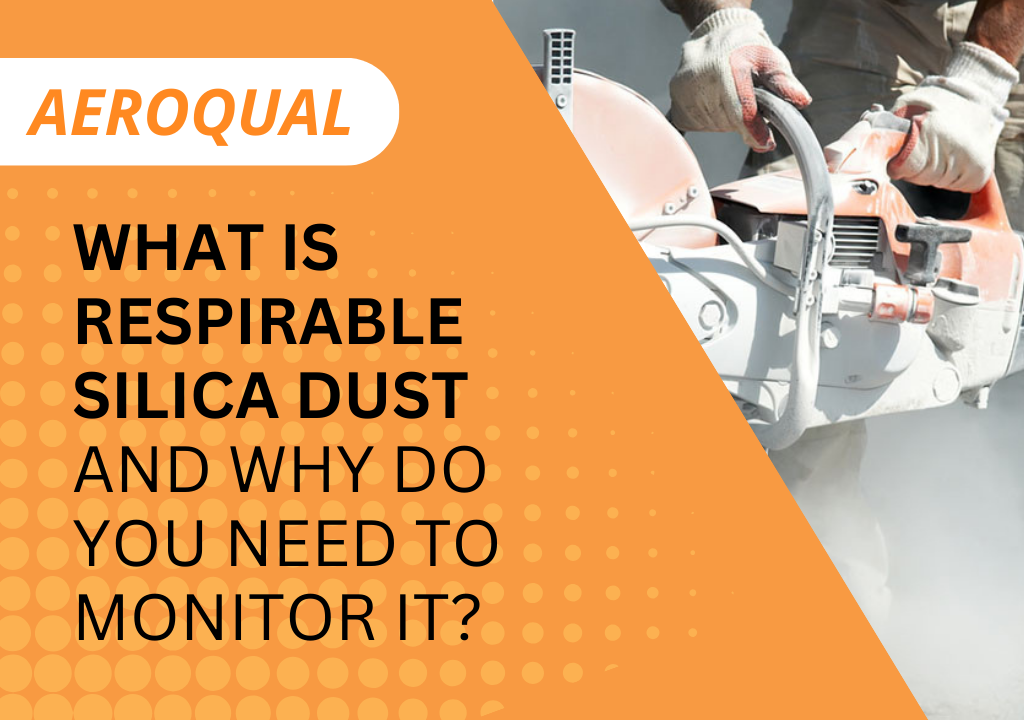 What is Respirable Silica Dust and Why Do You Need to Monitor It?
What is Respirable Silica Dust and Why Do You Need to Monitor It? -
 New Jersey Perimeter Air Quality Monitoring (PAM) Technical Guidance Explainer
New Jersey Perimeter Air Quality Monitoring (PAM) Technical Guidance Explainer -
 Air Quality Matters: Wildfires & AQI
Air Quality Matters: Wildfires & AQI -
 Aeroqual Ranger™ Cloud from Specto Technology - Configure Alerts
Aeroqual Ranger™ Cloud from Specto Technology - Configure Alerts -
 Aeroqual Ranger™ Cloud from Specto Technology - Connect to Wi-Fi
Aeroqual Ranger™ Cloud from Specto Technology - Connect to Wi-Fi -
 Aeroqual Ranger™ Cloud from Specto Technology - Swapping Sensor Heads
Aeroqual Ranger™ Cloud from Specto Technology - Swapping Sensor Heads -
 Aeroqual Ranger™ Cloud from Specto Technology AQI
Aeroqual Ranger™ Cloud from Specto Technology AQI -
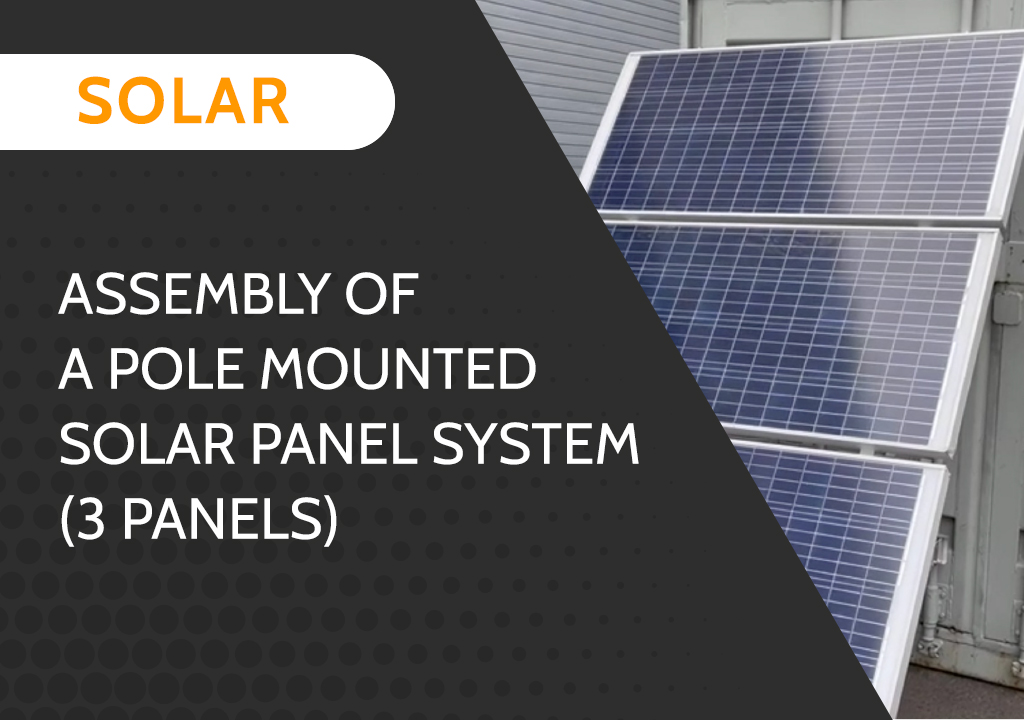 Assembly of a pole mounted solar panel system (3 panels)
Assembly of a pole mounted solar panel system (3 panels)
