How to Measure Flow Rate on the Aeroqual AQS1 or Aeroqual Dust Sentry Monitors Today I am going to show you how to measure the flow rate on the Aeroqual AQS1 or Dust Sentry Units. So we are going to use the Rotameter that comes with the service kit. Measuring and Adjusting Flow Rate on the Dust Monitor: Simply remove the TSP head and attach a rotameter using the quick connect. You will hear it click in place. We can measure the flow rate on this rotameter Now I am now going...
How to Measure Flow Rate on the Aeroqual AQS1 or Aeroqual Dust Sentry Monitors
Today I am going to show you how to measure the flow rate on the Aeroqual AQS1 or Dust Sentry Units. So we are going to use the Rotameter that comes with the service kit.
Measuring and Adjusting Flow Rate on the Dust Monitor:
- Simply remove the TSP head and attach a rotameter using the quick connect. You will hear it click in place.
- We can measure the flow rate on this rotameter
- Now I am now going to do a closeup and turn the monitor on and show you how to adjust the flow.
- We have our Rotameter attached to our Dust Monitor, just zoom in, and we can see the Rotameter is showing us we have a flow rate of two litres per minute.
- Now to read this, there is a small black bead, and that is a float.
- It has to be in the center of the line that you are measuring and you want to measure it eye-level, so we are measuring it two litres per minute.
- You want to adjust that flow rate, you can go down to the blue tap.
- This is the sample line tap and if you move that you can change the flow rate.
The Purge Line Monitor
- Now there is also a Purge Line in this monitor.
- The Purge line provides clean sheath air to the near flowmeter to ensure an accurate reading.
- This Purge line is controlled by this white tap here. The Purge line runs at 200 mls per minute.
- So to check the Purge line, ensure that it is at 200 mils per minute, we are going to first close the Purge line.
- So the tap is pointed completely at the word Purge there.
- We want this to be at 2.2 litres per minute.
- We can see there at eye level, we are reading it 2.2 litres per minute.
- So all we need to do now is to open that Purge line until we are reading back to two liters per minute.
- So if we just adjust that there, we have opened the Purge line and we are at two litres per minute.
Now it is just flowing through the sample line. That’s how we check and change the flow rates on the Dust Monitor.
-
 Wildfire Cleanups and Recovery: Perimeter Air Quality Monitoring
Wildfire Cleanups and Recovery: Perimeter Air Quality Monitoring -
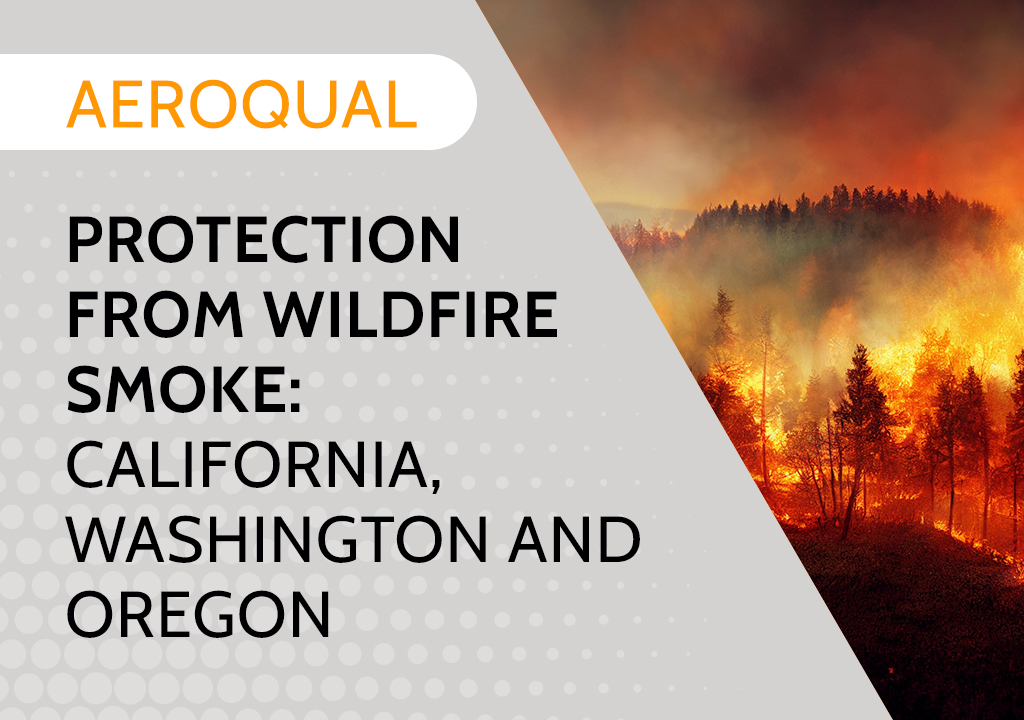 Protection from Wildfire Smoke – California, Washington and Oregon
Protection from Wildfire Smoke – California, Washington and Oregon -
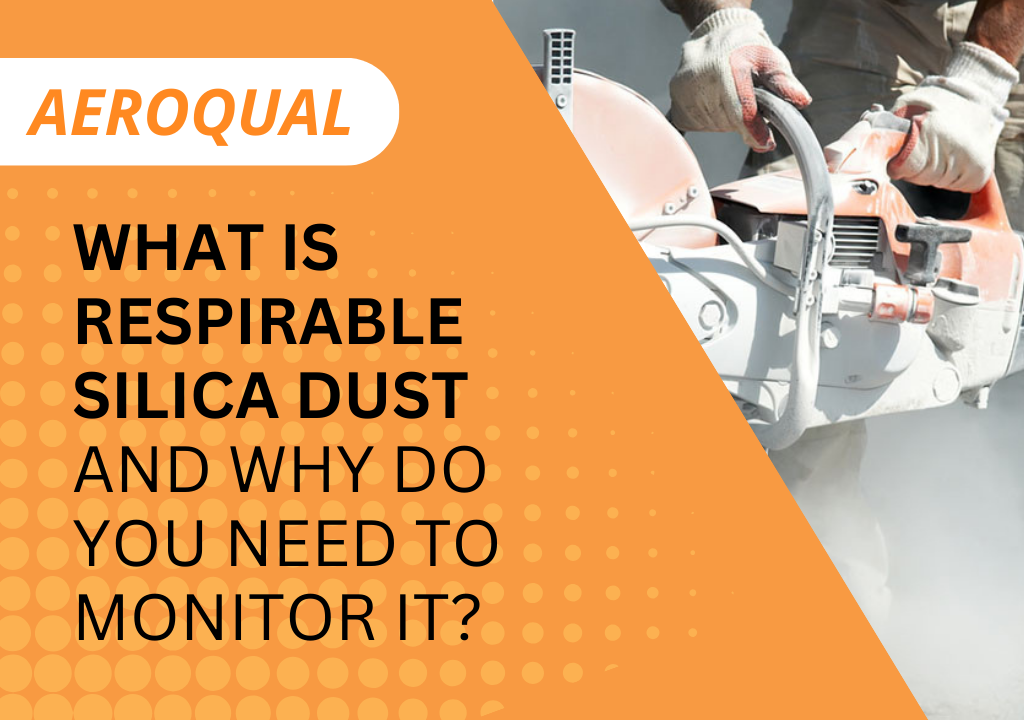 What is Respirable Silica Dust and Why Do You Need to Monitor It?
What is Respirable Silica Dust and Why Do You Need to Monitor It? -
 New Jersey Perimeter Air Quality Monitoring (PAM) Technical Guidance Explainer
New Jersey Perimeter Air Quality Monitoring (PAM) Technical Guidance Explainer -
 Air Quality Matters: Wildfires & AQI
Air Quality Matters: Wildfires & AQI -
 Aeroqual Ranger™ Cloud from Specto Technology - Configure Alerts
Aeroqual Ranger™ Cloud from Specto Technology - Configure Alerts -
 Aeroqual Ranger™ Cloud from Specto Technology - Connect to Wi-Fi
Aeroqual Ranger™ Cloud from Specto Technology - Connect to Wi-Fi -
 Aeroqual Ranger™ Cloud from Specto Technology - Swapping Sensor Heads
Aeroqual Ranger™ Cloud from Specto Technology - Swapping Sensor Heads -
 Aeroqual Ranger™ Cloud from Specto Technology AQI
Aeroqual Ranger™ Cloud from Specto Technology AQI -
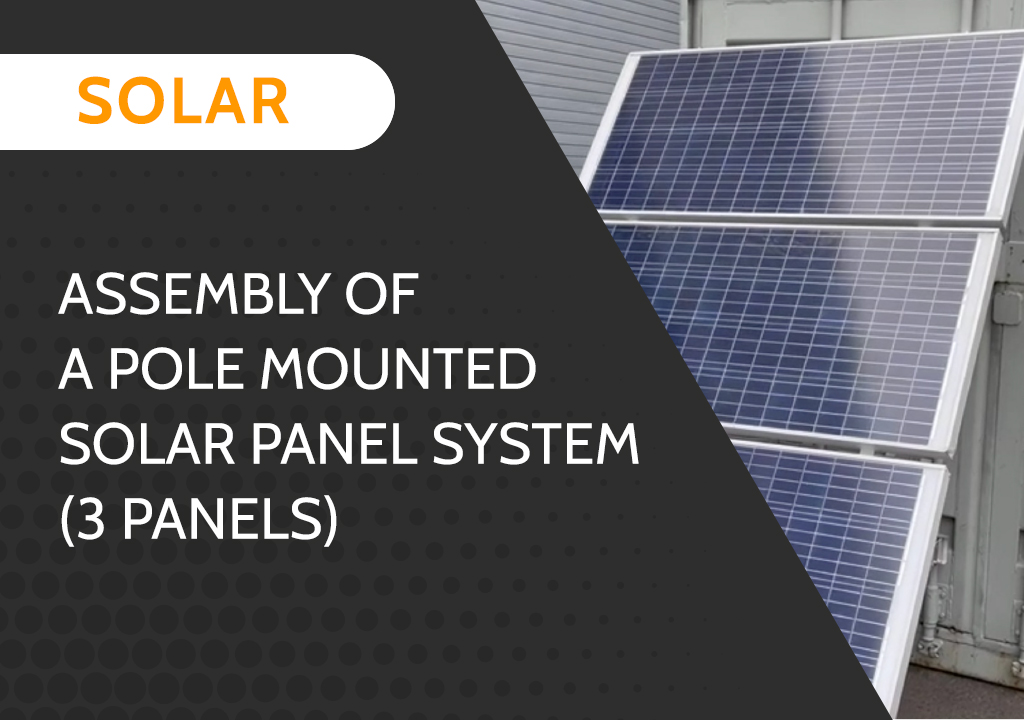 Assembly of a pole mounted solar panel system (3 panels)
Assembly of a pole mounted solar panel system (3 panels)
