The Specto Technology team is proud to provide you with the Sonitus EM2030, a fully automated, remote sound level monitor with automatic audio capture and compliance reporting
How to Set Up Your Sonitus EM2030 Noise Monitor
The Specto Technology team is proud to provide you with the Sonitus EM2030 Sound Level Monitor (SLM) system, a fully automated, remote noise monitoring system for environmental and industrial applications. This easy-to-operate noise monitor provides reliability in tough environments, featuring automatic audio capture, extended measurement range and compliance reporting.
Here’s How To Set It Up:
Getting Started
- Remove the microphone cable and microphone from the box and route the microphone cable through the side of the case.
- Once the cable is through, plug it in to the BNC connector.
Installing the Microphone
The next step is to assemble the mount camera assembly with the microphone cable and the microphone. You will need the Allen key that comes in the accessory kit.
- Use the Allen key to remove the grub screw, making sure to save the grub screw.
- Once the screw is removed, slide off the bottom piece and thread the microphone cable straight through.
- Then do the same with the BNC connector, giving it a quarter turn to twist it onto the microphone.
- Slide the adaptor back up and thread it on to the bottom of the windscreen. You’ll notice that there is a little notch cut in the bottom of this piece. The cable is going to come out through that notch.
- Once the cable is threaded through that little notch, push that back in and rotate it so you can see the hole for the grub screw
- Replace the grub screw.
- Next, grab your camera and tripod. Then thread the assembly onto your tripod and your microphone is installed.
Powering On the SLM System
- Now that your microphone is installed, take the AC power cable and connect it to the port on the outside of your Pelican case.
- Plug the unit into AC power. The little green LED indicator light will come on, indicating that your Sonitus Sound Level Monitor (SLM) system is working and collecting data.
-
 Wildfire Cleanups and Recovery: Perimeter Air Quality Monitoring
Wildfire Cleanups and Recovery: Perimeter Air Quality Monitoring -
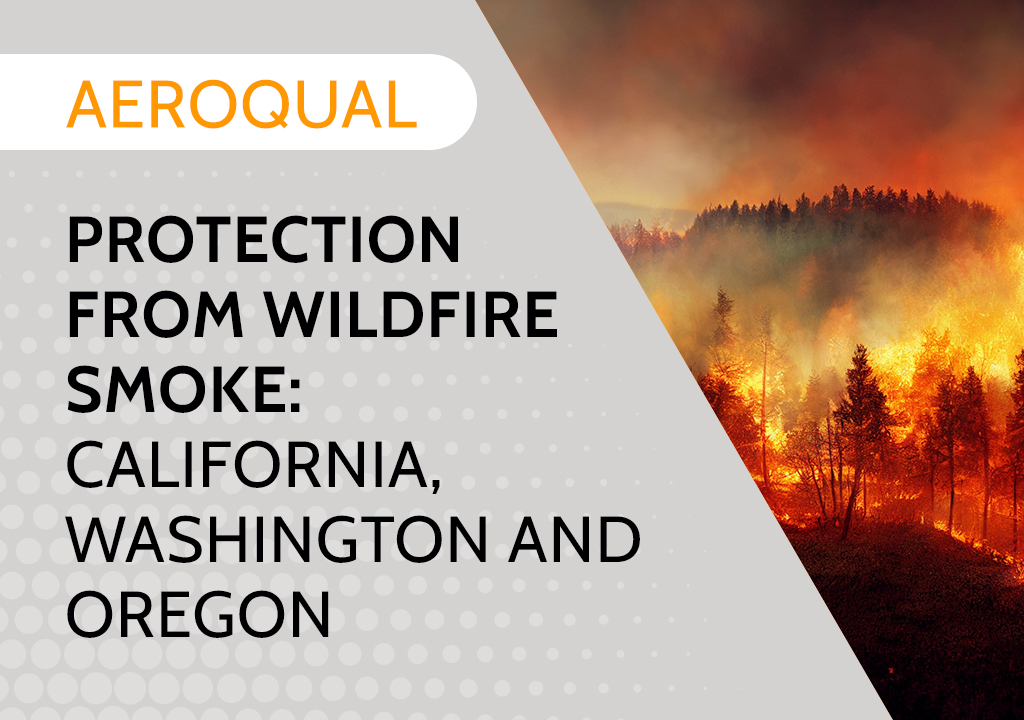 Protection from Wildfire Smoke – California, Washington and Oregon
Protection from Wildfire Smoke – California, Washington and Oregon -
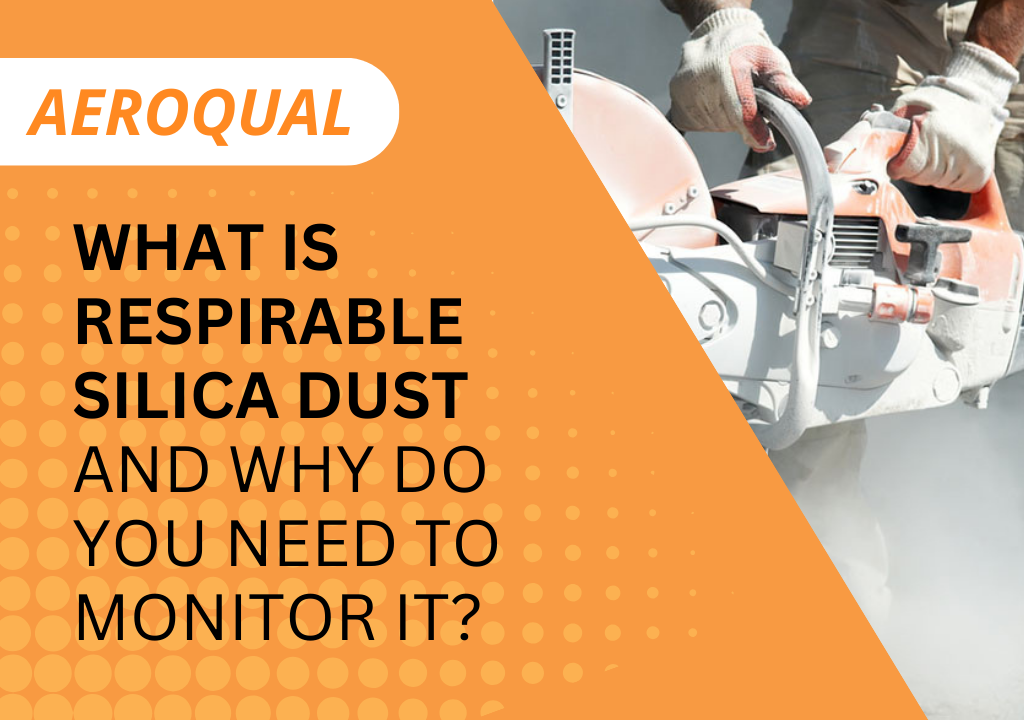 What is Respirable Silica Dust and Why Do You Need to Monitor It?
What is Respirable Silica Dust and Why Do You Need to Monitor It? -
 New Jersey Perimeter Air Quality Monitoring (PAM) Technical Guidance Explainer
New Jersey Perimeter Air Quality Monitoring (PAM) Technical Guidance Explainer -
 Air Quality Matters: Wildfires & AQI
Air Quality Matters: Wildfires & AQI -
 Aeroqual Ranger™ Cloud from Specto Technology - Configure Alerts
Aeroqual Ranger™ Cloud from Specto Technology - Configure Alerts -
 Aeroqual Ranger™ Cloud from Specto Technology - Connect to Wi-Fi
Aeroqual Ranger™ Cloud from Specto Technology - Connect to Wi-Fi -
 Aeroqual Ranger™ Cloud from Specto Technology - Swapping Sensor Heads
Aeroqual Ranger™ Cloud from Specto Technology - Swapping Sensor Heads -
 Aeroqual Ranger™ Cloud from Specto Technology AQI
Aeroqual Ranger™ Cloud from Specto Technology AQI -
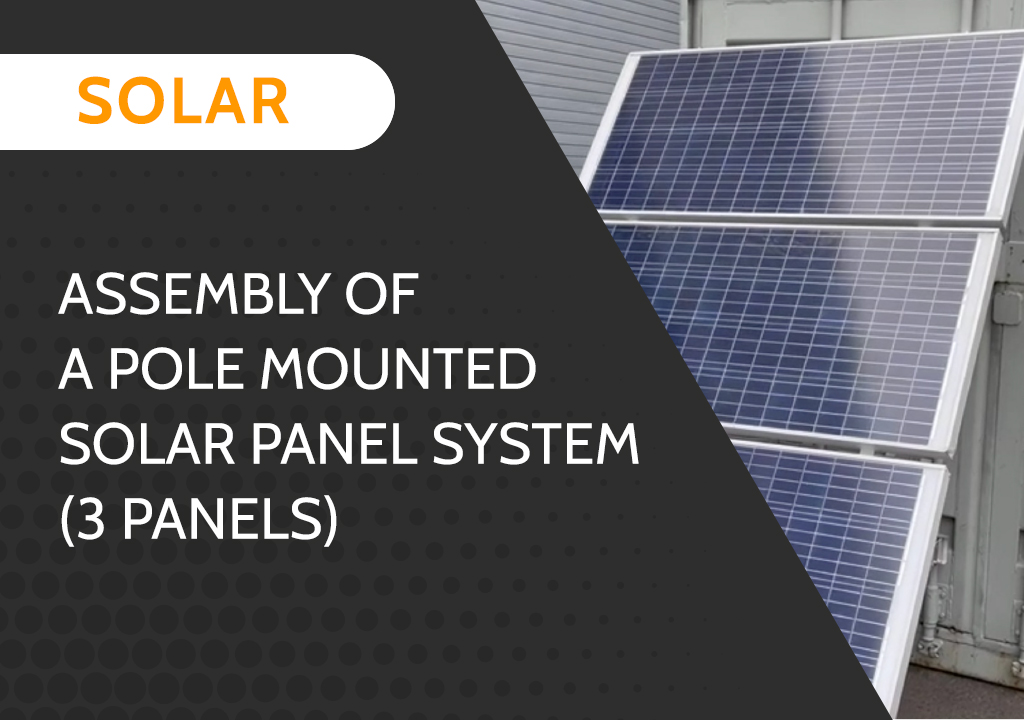 Assembly of a pole mounted solar panel system (3 panels)
Assembly of a pole mounted solar panel system (3 panels)
