Today we’re going to show you how to set up our Sonitus Automated Noise Monitoring System using one of our many types of tripods. This version is our most portable tripod in one piece.
- Tighten the bottom, extend the panel and tighten again. Now we have our tripod in place.
- Charge the 10-day battery pack. It can be charged overnight, taking about five hours on AC power that plugs into the wall.
- Inside the case, you have your class one sound level monitor microphone with a weatherproof windshield. Thread the cable through the slot and connect it to the Sonitus Sound Level Monitor.
- Put the microphone on the tripod. This can be adjusted anywhere from four to six feet high as required. Make sure the microphone is pointing straight up. When you are citing these monitors, you want to have a distance of at least 6 feet from walls, trees or other surfaces.
Now, the microphone is set to the monitor itself. Once the power is connected, the monitor is automatically on. You can see a green light on the monitor. Your data is being sent to the cloud in real time using Sonitus Cloud or Eagle IO, our other data management system. We’ll send you a login when you start your rental and can take you through how to use the cloud as well, online.
-
 Wildfire Cleanups and Recovery: Perimeter Air Quality Monitoring
Wildfire Cleanups and Recovery: Perimeter Air Quality Monitoring -
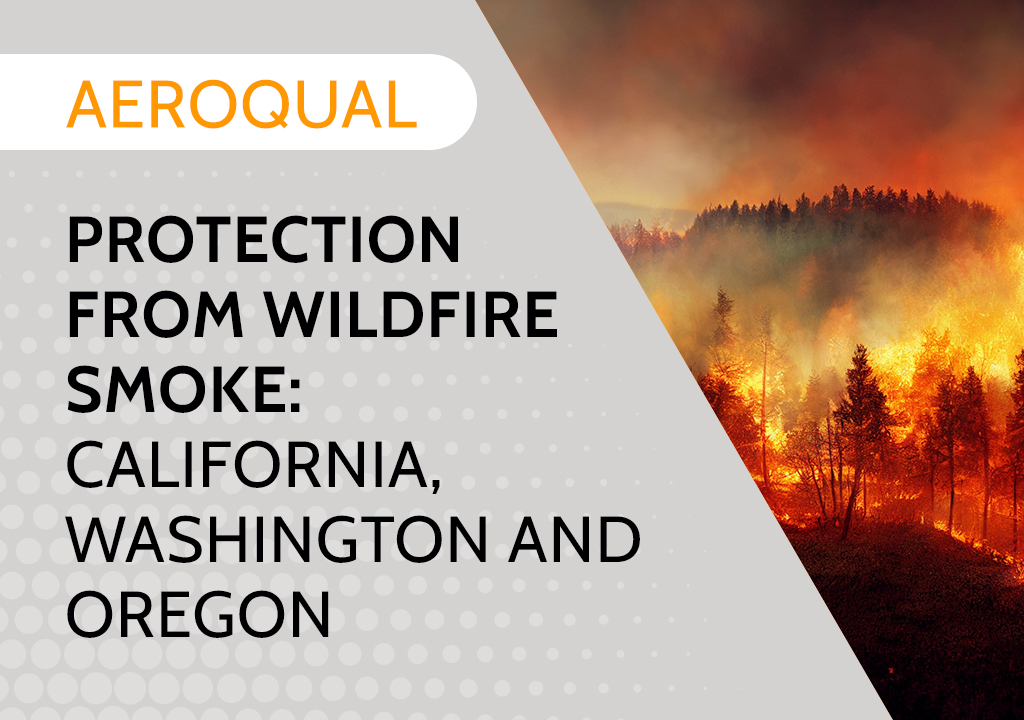 Protection from Wildfire Smoke – California, Washington and Oregon
Protection from Wildfire Smoke – California, Washington and Oregon -
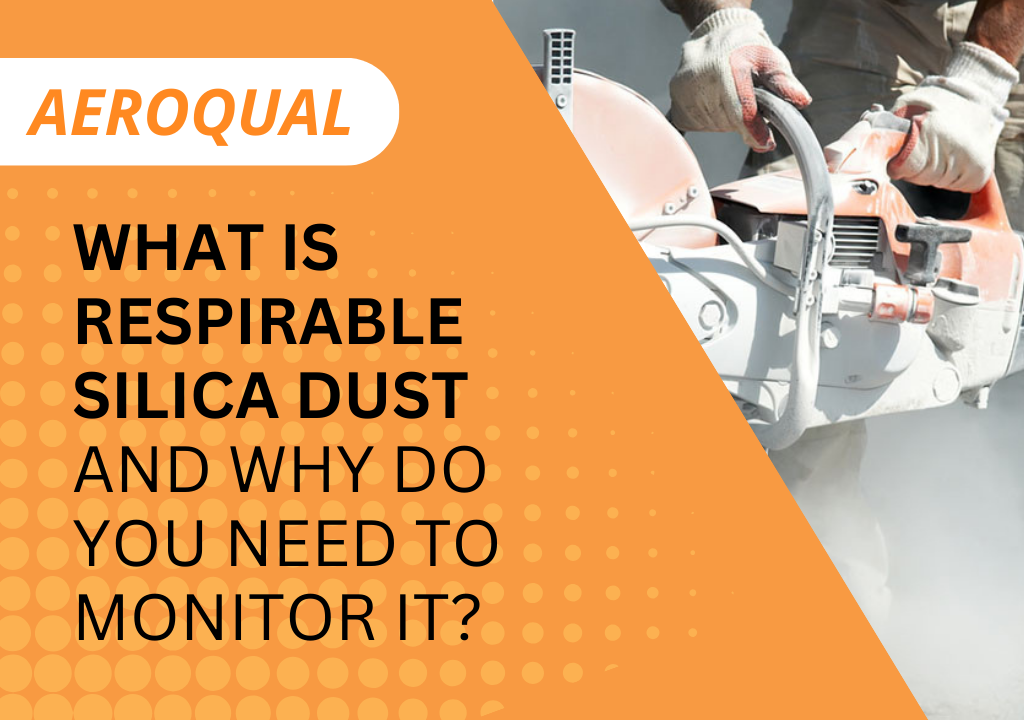 What is Respirable Silica Dust and Why Do You Need to Monitor It?
What is Respirable Silica Dust and Why Do You Need to Monitor It? -
 New Jersey Perimeter Air Quality Monitoring (PAM) Technical Guidance Explainer
New Jersey Perimeter Air Quality Monitoring (PAM) Technical Guidance Explainer -
 Air Quality Matters: Wildfires & AQI
Air Quality Matters: Wildfires & AQI -
 Aeroqual Ranger™ Cloud from Specto Technology - Configure Alerts
Aeroqual Ranger™ Cloud from Specto Technology - Configure Alerts -
 Aeroqual Ranger™ Cloud from Specto Technology - Connect to Wi-Fi
Aeroqual Ranger™ Cloud from Specto Technology - Connect to Wi-Fi -
 Aeroqual Ranger™ Cloud from Specto Technology - Swapping Sensor Heads
Aeroqual Ranger™ Cloud from Specto Technology - Swapping Sensor Heads -
 Aeroqual Ranger™ Cloud from Specto Technology AQI
Aeroqual Ranger™ Cloud from Specto Technology AQI -
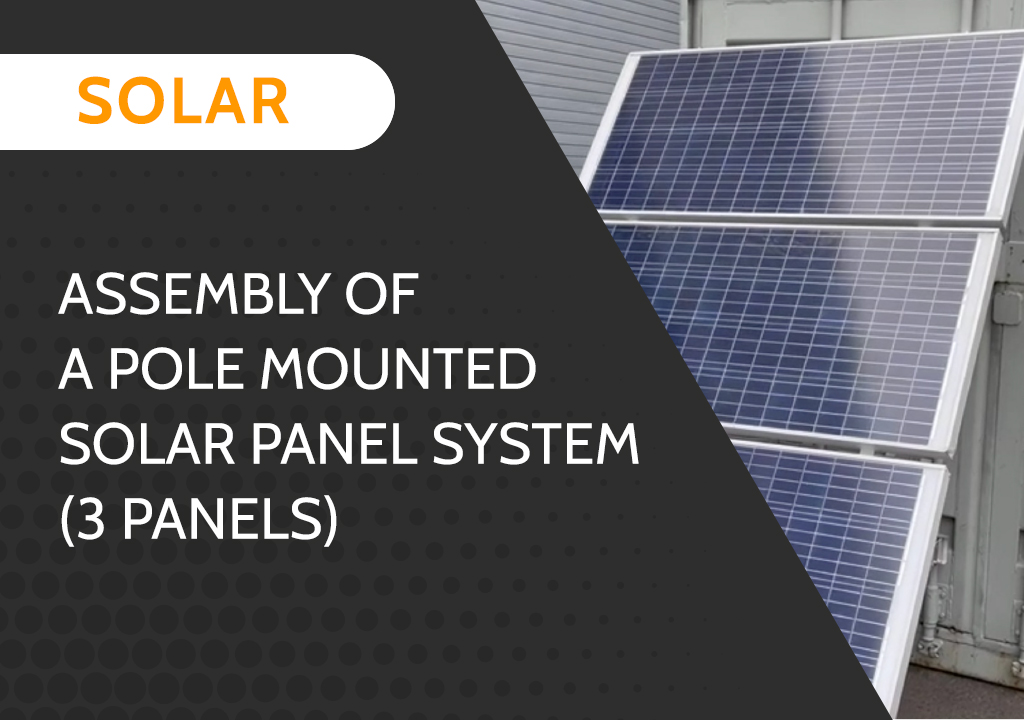 Assembly of a pole mounted solar panel system (3 panels)
Assembly of a pole mounted solar panel system (3 panels)
